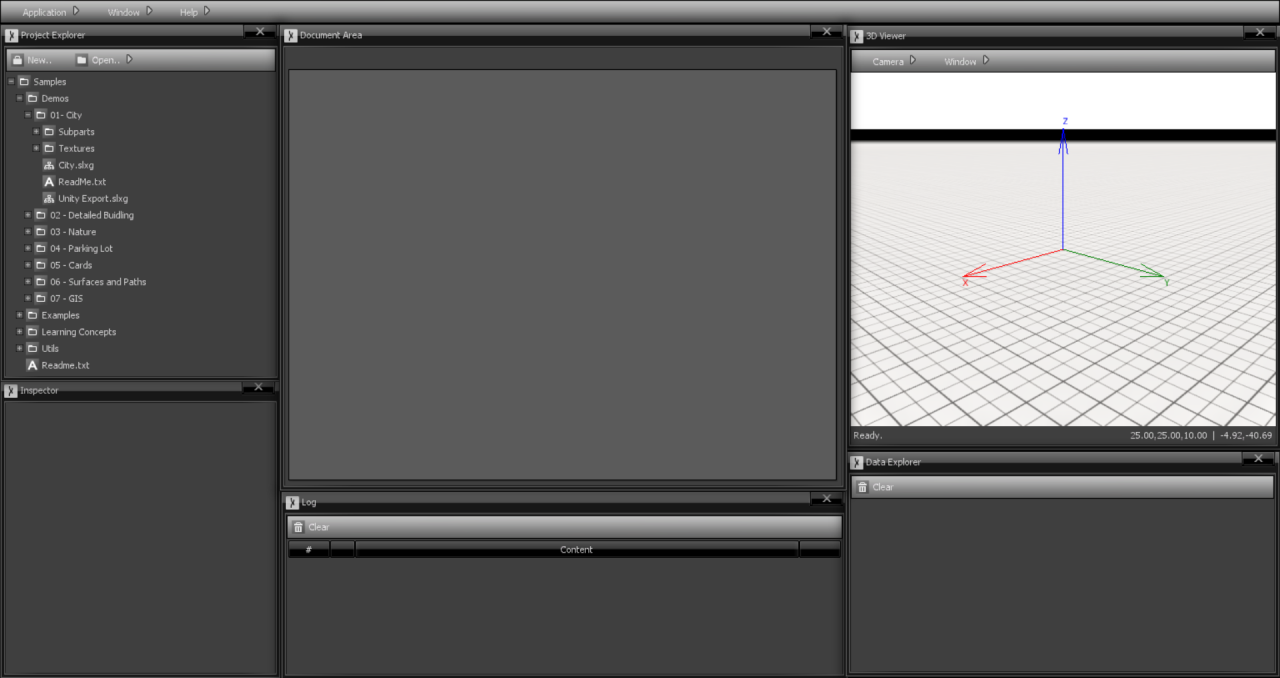Executing Sceelix
Once you have installed or unpacked Sceelix, start Sceelix:
- Windows: From one of its shortcuts or through the
Sceelix.exefile in the installed folder. - MacOS: From one of its shortcuts or from the
Sceelixapplication package. - Linux: From one of its shortcuts or through the
Sceelix.shfile in the installed folder.
If everything goes well (if not, look at this section), you should be faced with the loading screen:

This process might take a few seconds, during which Sceelix will be loading all its libraries and plugins, after which the main screen should appear: